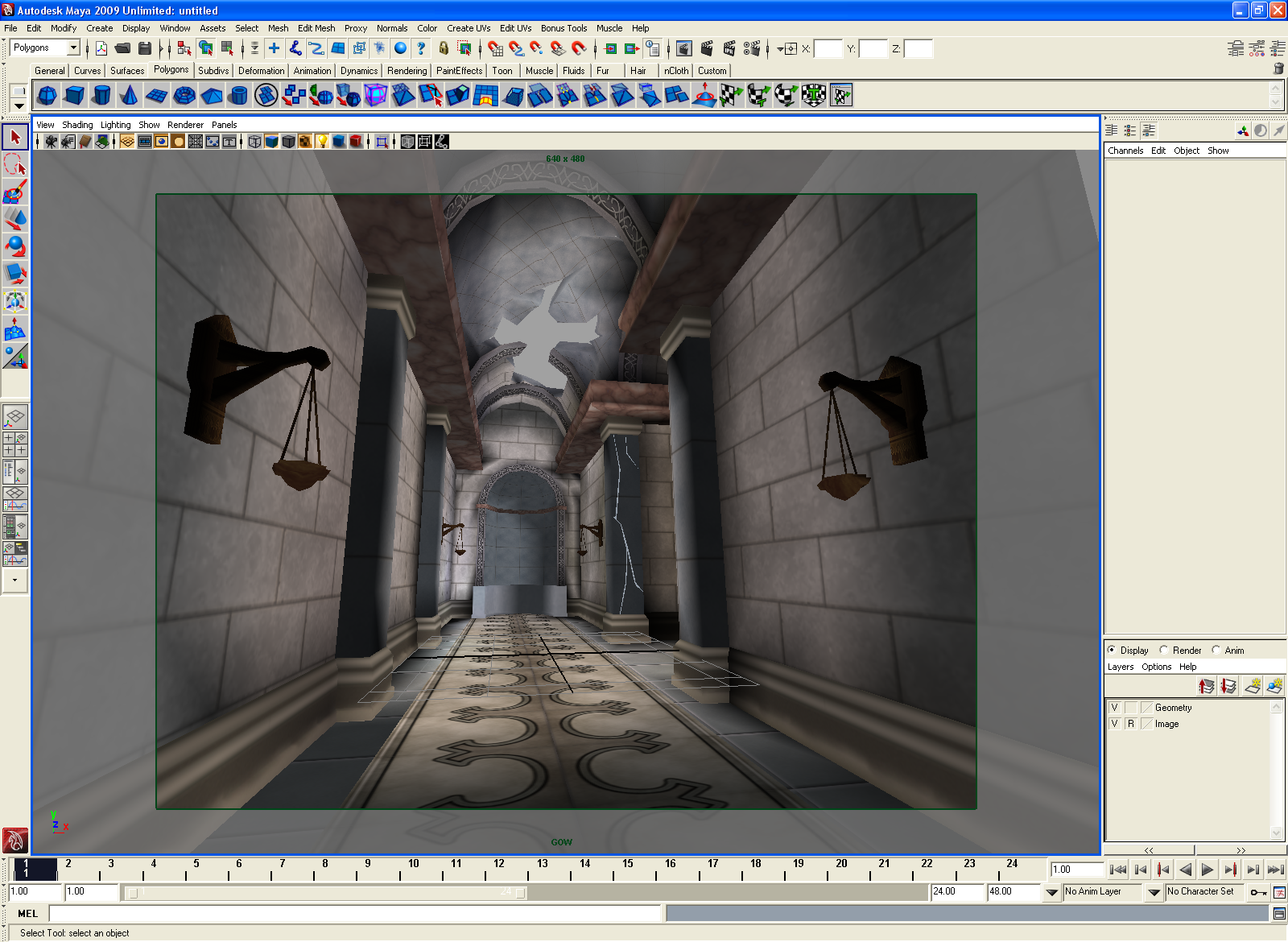Art Creation for Games… What started out as something that was going to be a joke to me (as being a Computer Animation student) turned out to give me a major insight to tricks of the trade. I entered the class thinking all it was was making lower resolution geometry and putting textures on for real-time graphics, but I found that I can use many of these tricks for compositing. (Hint hint, I used a lot of the things I learned in ACG for the MOC final.)
So, getting straight to it, out first project was to recreate a scene from God of War for the PSP. Nothing too fancy, and not to match perfectly, but just to show that the content of the class was understood. We had to create the geometry for the scene, lay out UVs, and create custom 128×128 pixel textures.
These textures were added to the low resolution models, and brought together made this scene, and could be used in a game in real-time.

The first project was just a breeze, and so was the second project. The 2nd one, however, was to use 512×512 pixel maps, collage style. This means that the textures are non-tilable and they’re designed just for the model it was created for. Here’s a compilation of the textures made for Project 2:











So, if you’re wondering how I got those basic normal maps, I used a simple Normal Map generator called Crazy Bump. This program creates normal maps using regular images that you’d like it generated from. It’s a really nifty program.
The final project was to use our skills we learned in PRM with ZBrush, and generate a high-res model of a pillar, and create a low-res model to apply the high detail to so it could be used in the Unreal Engine.









To apply the high-res detail to the low-res model was an interesting process. We were shown how to do it in Maya, but unfortunately Maya 2009 doesn’t handle high-poly count well. So instead, as the instructor insisted, I used xNormal, a program that assesses the high poly and low poly in a much better way, helping me calculate the normal map of the high-res detail, and my Ambient Occlusion, which is added to my diffuse color. The overall result is an amazing amount of detail in a low res model. Check out the video for the real-time effect
Overall, this class wasn’t what I expected, but showed me many amazing tricks I will be sure to use more of in hopes of getting amazing results.
-endy