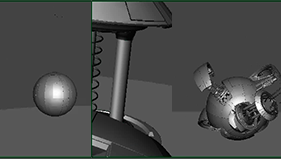FOA is the beginning Maya animation class that really tests how you did in 2DA. FOA, or Fundamentals of Animation, takes the 12 Principles of Animation and applies it to a Maya environment.
In this class, we were given a rigged robot droid (probably something out of Star Wars) and a scene that the animation had to be contained in. Our beginning exercises were the basic ball bounce, using basically the same understanding of 2DA really made this assignment simple. Another exercise was to make the orb float and fly through the air. Once again, this was really simple using the basic understanding of the 12 Principles, and came out really well.
So, after the exercises have been completed, we were then to embark on working on the final project. What this project was to do was to take the orb, go up into the air, and go to another spot in the scene. The minimum time frame was 350 and maximum was 500, at 24 fps. We were also told to enter blog entries into a Word .doc so that our instructor could see our process and what changes we were making. Below, I’ll include the videos for each pass, and a bit from the blog that I submitted with my file.
Pass 1
Laying out the Thumbnails, I’ve concluded that the amount of frames will end up being less, but feeling stretched with the introduction of extra cameras. I’ll start with laying out the keys to get the main poses and silhouette done. From there, I’ll check the pass by making the tangents linear to be sure the direction of action was not accidentally switched, which could cause problems with more frames.
Critique Notes
- Last frame pan up with crash, one shot, not two.
- Put keys in camera shot for overlay/overshoot.
- More time for anticipation in jump.
- Change focal length to smaller to give more space in room.
- Faster 1st zoom.
Goals – Projected Date of Completion
- Stretch the animation to make it longer
- Bring more exaggeration in the jump
- Work on ending / last sequence jumps a little too much.
Pass 2
After laying out the main poses, I set up more inbetweens and found that too many frames in the scene was causing the animation to look slow and not going anywhere. Keeping the same intention of path of action, the cameras should give a dynamic effect that gives the illusion that the room the robot is in is bigger. When he hits the ground, he scraps against the ground and comes to a sudden halt, showing failure in his launch.
Critique Notes
- First camera move misleads action
- Eyes wander, no focal point
- Raise one foot at a time when he prepares to lean for the jump.
- Expand on the ending, what happens next.
- Make sure enter and exit frame is consistent.
Goals – Projected Date of Completion (completion next pass)
- Work on enter and exit frame
- Fix first camera movement to over the shoulder.
Pass 3
After reviewing the critique from the last pass, I went ahead and made a few major changes to the overall animation to shorten it and hopefully bring it to life. In the middle sequence, I took out major camera cuts and dedicated it just to one that had a better entry and exit point to integrate better in the final animation. From there, I just added some tweaks to skip it along once the orb hit the ground.
Critique Notes
- Appears to be sliding instead of gaining energy before the jump.
- The orb appears to have hit the ground hard, show a little stagger
- Overall timing works.
- Dynamic shots work well with the main poses.
Goals – Projected Date of Completion (completion next pass)
- Add a shake when he gains energy to jump.
- Add some weight and stagger when he gets up after his fall.
- Clean up curves.
Final Pass
Overall, I am satisfied with the end result of the animation. The story was pretty well kept from the storyboard, and the cameras added more dynamic opportunity to the story. The arcs worked efficiently in the camera shots, and helped bring each shot together to flow properly. Along the way I’ve fixed situations, like applying overlay, that add more personality to the overall story. In the end, I’m satisfied with the final movie, and this shows what I’ve learned in applying the 12 Principles of Animation to a 3D environment.
-endy