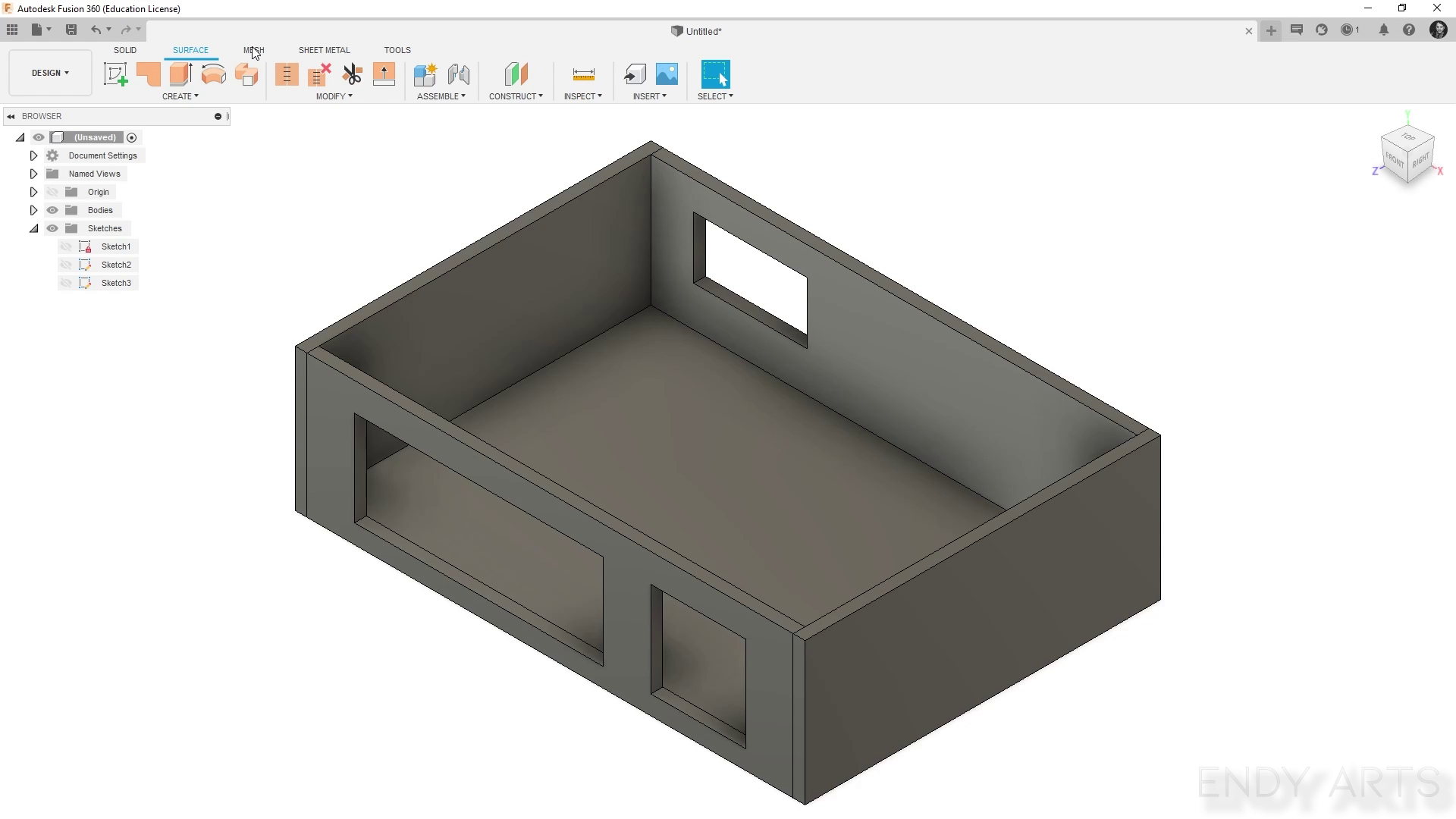Unleashing Creativity with Fusion 360: The Ultimate Tool for Versatile Designing
Fusion 360 is revolutionizing the way designers, engineers, and hobbyists bring their visions to life. This powerful software offers a suite of tools that integrate CAD, CAM, and CAE capabilities, enabling users to design, model, simulate, and manufacture all within a single platform. Whether you’re planning to create intricate furniture, innovative machinery, or stylish consumer products, Fusion 360 is equipped to handle diverse project demands with precision and efficiency. Let’s explore how Fusion 360 is your go-to solution for turning ideas into reality.
Streamlined Design and Simulation Process
Starting a project in Fusion 360 allows for an integrated approach to design. You can begin by sketching out your ideas directly in the software or use detailed drawings to jumpstart the modeling process. Fusion 360’s user-friendly interface supports both 2D drawings and 3D modeling, making it accessible for beginners while still powerful enough for advanced users.
After sketching, you can move directly to creating a detailed 3D model of your design. This process is not just about visualization; Fusion 360 allows you to apply materials, set up constraints, and use assemblies to see how parts interact. This means that your virtual model will closely replicate how the physical object will look and function.
Powerful Simulation Tools
One of the standout features of Fusion 360 is its simulation capabilities. Before a single piece of material is cut, you can test your design under various conditions and loads to ensure its durability and functionality. This not only saves material and costs but also provides insights into potential design improvements, making your final product even better.
Cost-Effective Learning and Implementation
For those looking to dive into a project or learn Fusion 360, using a preconfigured AWS machine can be a great starting point. These systems come equipped with Fusion 360 and relevant tutorial files, allowing you to follow along with structured learning without the need for a powerful computer setup at home. This setup is particularly cost-effective as it typically involves paying for the machine time and software license only when you use it. Keeping your design sessions under two hours can help you manage costs effectively while still benefiting from a robust design environment.
Resources and Learning Aids
Fusion 360 is supported by a vast array of learning resources that cater to all skill levels. Autodesk’s official website offers comprehensive details and downloads for Fusion 360. For beginners and those looking to polish their skills, the Autodesk Online Tutorials provide a structured pathway to mastering the software.
Moreover, YouTube is a treasure trove of information with numerous channels dedicated to Fusion 360 training. Channels like Lars Christensen, NYC CNC, and Maker’s Muse offer tutorials ranging from basic functionalities to advanced techniques. These series are immensely popular for their hands-on approach and real-world application tips.
Conclusion
Fusion 360 stands out in the world of digital design tools for its versatility and depth. Whether you are a seasoned professional or just starting out, Fusion 360 offers the tools and resources you need to bring any project to fruition. Its ability to integrate various stages of design and manufacturing into a single workflow makes it an indispensable tool for anyone looking to create high-quality, innovative products efficiently. Embrace the power of Fusion 360 and turn your design dreams into tangible realities.